
Virtual Attendance at HOA Board Meetings
 Having trouble meeting quorum at your HOA board meetings? There are innumerable reasons why board members cannot attend a meeting. Illness of themselves or family members, out of town on business or pleasure, too busy with work, blizzards, the list goes on.
Having trouble meeting quorum at your HOA board meetings? There are innumerable reasons why board members cannot attend a meeting. Illness of themselves or family members, out of town on business or pleasure, too busy with work, blizzards, the list goes on.
How can you address this? Consider virtual meeting attendance. Have HOA board members call in or better yet video conference. This can significantly increase the chances of meeting quorum and getting participation from absentee board members.
Just imagine having greater HOA board participation than ever before! You can actually bring topics to vote and get a lot more accomplished at each meeting.
Are there any disadvantages? A possible detriment may be that HOA board members that would normally attend in person may decide to attend virtually if that is offered since they don’t even need to leave their residence. Is that an issue? It depends on your perspective. As long as the HOA board member can participate in the meeting it may be a moot point. Maybe your HOA would like to have board meetings totally virtual and not even have to reserve a location. With video conferencing, you can even see their smiling faces (or scowls for that matter)!
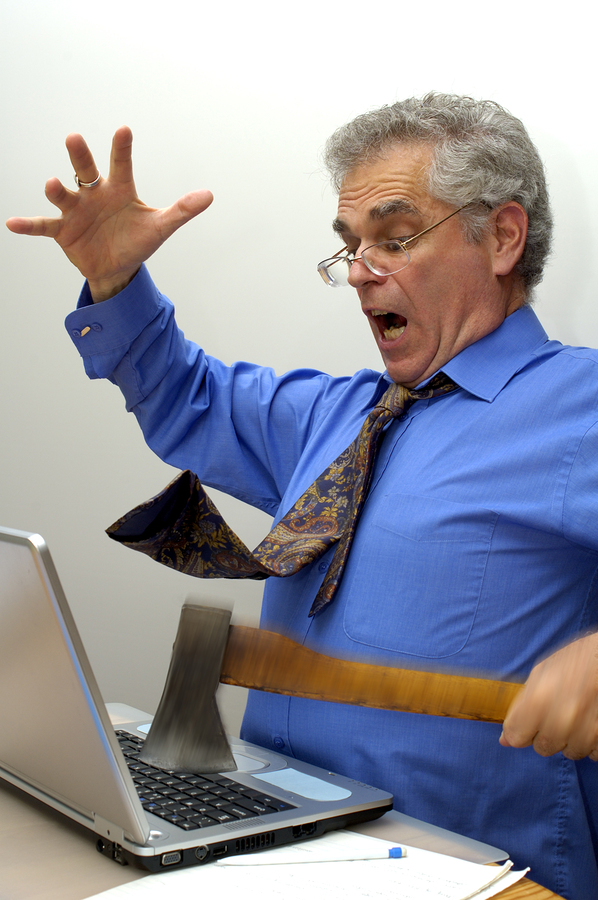 Resistance
Technology, computers, and internet, oh my! You may have HOA board members who are techno-phobic. But have no fear - they can attend in person. There’s no need to force them to participate virtually. I’m betting that many other HOA board members use video/phone conferencing at work.
Resistance
Technology, computers, and internet, oh my! You may have HOA board members who are techno-phobic. But have no fear - they can attend in person. There’s no need to force them to participate virtually. I’m betting that many other HOA board members use video/phone conferencing at work.
 Tools
There are loads of tools out there at your disposal. Many are totally free depending on your needs.
Tools
There are loads of tools out there at your disposal. Many are totally free depending on your needs.
Let’s start with phone conferencing. To set up a phone conference, the meeting organizer simply logs into a phone conferencing website. With a few keystrokes, you can easily schedule a phone meeting. The virtual HOA board member just dials the call in number at the scheduled meeting time and enters the meeting ID. Can’t get much easier than that.
Below I’ve listed some popular phone and video services.
 Phone Conferencing Services:
Phone Conferencing Services:
FreeConference.com www.freeconference.com The basic service is totally free. This is the service I use to set up phone meetings. They also have paid plans with extra features, but most would never need the extra features. They now have video conferencing, but I haven’t used this service for that yet.
FreeConferenceCall.com www.freeconferencecall.com I haven’t used this service myself, but it is extremely popular and also free.
There are many others, but not all have a free option. Now let’s discuss video conferencing services since they always include a phone conferencing option anyway.
 Video Conferencing Services
This is where it is at! Options include video of course, but you can also screen share or just use the phone conferencing portion.
Video Conferencing Services
This is where it is at! Options include video of course, but you can also screen share or just use the phone conferencing portion.
The advantage of these services is that you can see the faces of the HOA board members and they can see everyone else attending the meetings. With screen sharing, the virtual attendee can even look at documents displayed by a presenter at the meeting.
Zoom.com www.zoom.us I love this service! I use it for giving demos and tech-support. I really like how you can do a meeting with or without video. That way you can attend a meeting from home in your PJs. For audio, you can use Zoom’s conference phone numbers or voice through your computer along with the video. You can have up to 100 participants on a meeting. And it is free unless you really need extra features. One restriction on the free version is a 40-minute time limit per meeting, but that can be a good thing. You can restart a new meeting if you need to, or pay for their unlimited Pro plan.
Join.me www.join.me This was the service I used until they greatly reduced the features of the free plan.
GoToMeeting www.gotomeeting.com/ Great service, but no free plan. They have been around forever (well, not during the stone age).
ezTalks www.eztalks.com I have never used this service, but their free plan looks very similar to Zoom.com. It is definitely worth a look.
Skype www.skype.com This one you probably heard of.
Do your own research and see what features fit your HOA best. All these services are easy to setup and use.
 Laws Pertaining to Virtual Attendees
Rules and regulations on this issue vary from state to state. I strongly recommend that your HOA check to be sure there isn’t anything in your state’s laws preventing virtual attendees at nonprofit board meetings.
Laws Pertaining to Virtual Attendees
Rules and regulations on this issue vary from state to state. I strongly recommend that your HOA check to be sure there isn’t anything in your state’s laws preventing virtual attendees at nonprofit board meetings.
For example, in my home state of Colorado, I wanted to see how hard it would be to find out if there were any restrictions in Colorado. I gave a quick call to the Colorado Secretary of State. Except for waiting a few minutes on hold, the first person I spoke to informed me that there are no state restrictions on virtual attendance at nonprofit board meetings.
I have been told that nothing prohibits virtual attendance in these states: Massachusetts, Arizona, Kansas, Missouri, Texas, Colorado, Florida, and California. I have not verified this directly, so double check if you are in one of those states.
ByLaws If your state does not prohibit virtual attendance, be sure there is nothing in your bylaws that does. Your HOA may need to modify your bylaws to allow this.
If you are still unsure, it may be best to consult an attorney on this. State rules and/or bylaws may sometimes be vague.
Conclusion Nowadays, with everyone so busy and stretched to the limit, allowing virtual attendance at HOA board meetings can be a lifesaver. This can also apply to annual HOA meetings where homeowners can be part of the meeting. You just need to be sure that the service you use allows a sufficient number of participants in their free plan. Otherwise, you may need to use a paid plan. If budget allows, your HOA may benefit with the extra features such as recording meetings.
If you are familiar with your state’s rules on this, please contact us so we can update this article. Be sure to include your source.
Stay tuned for more articles pertaining to HOA management.



